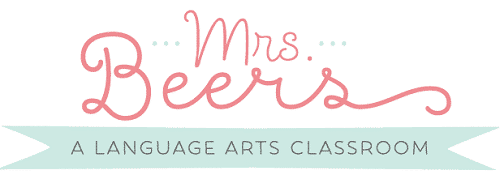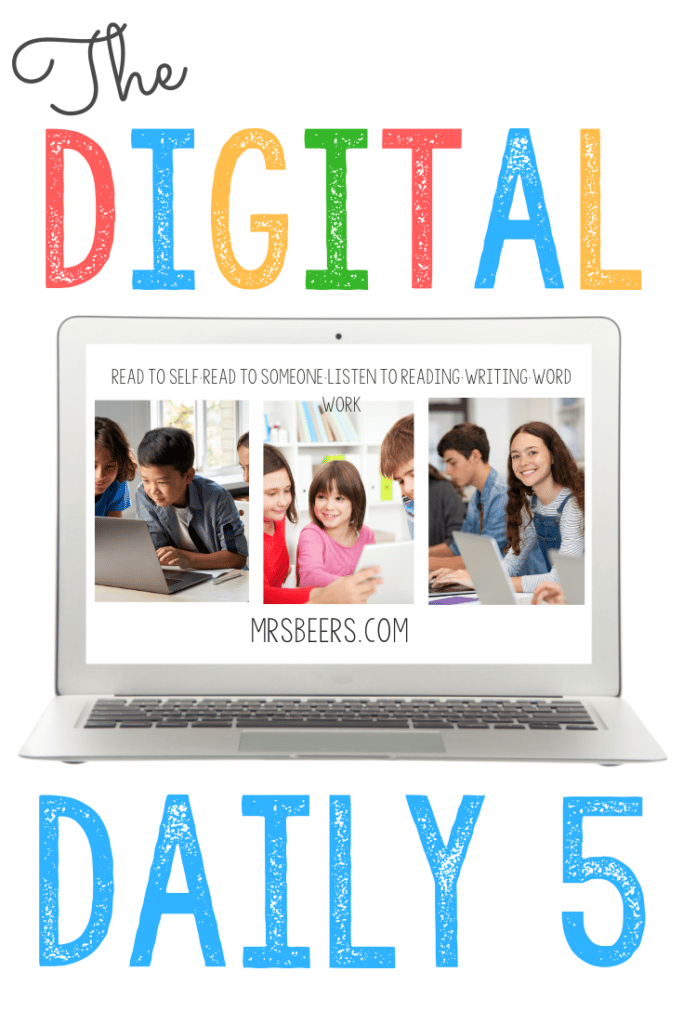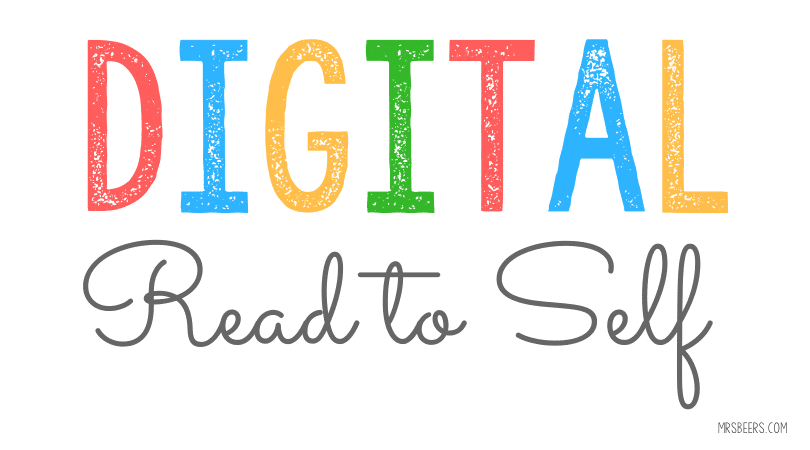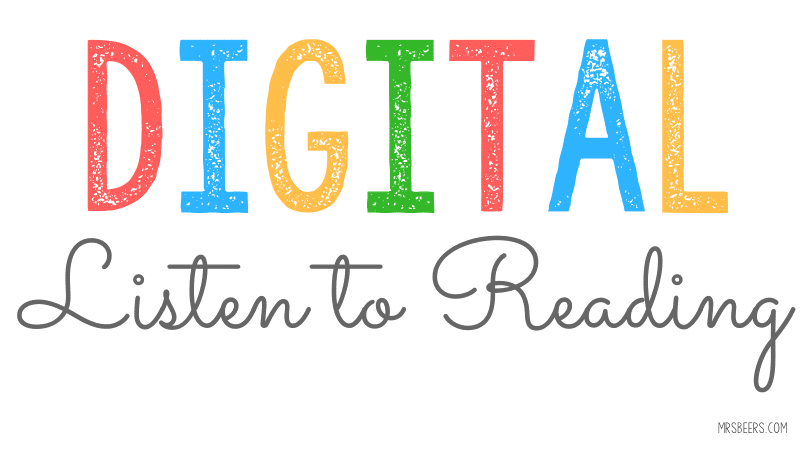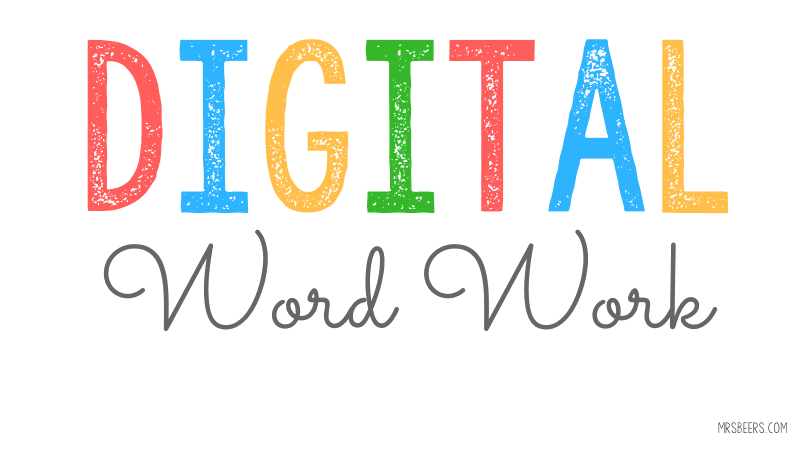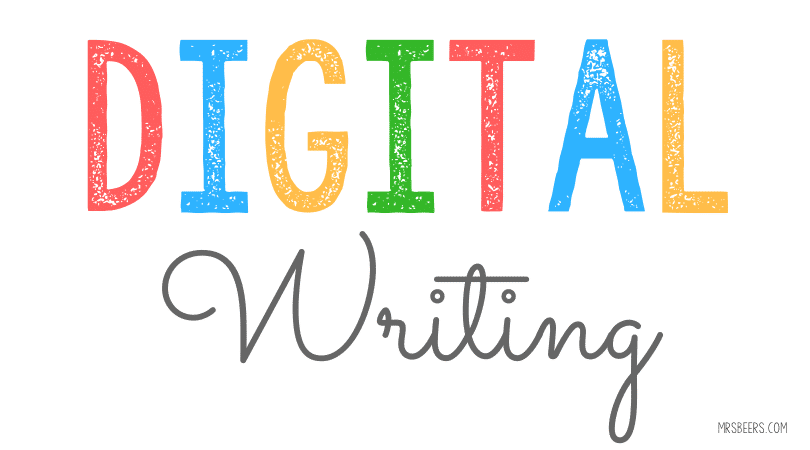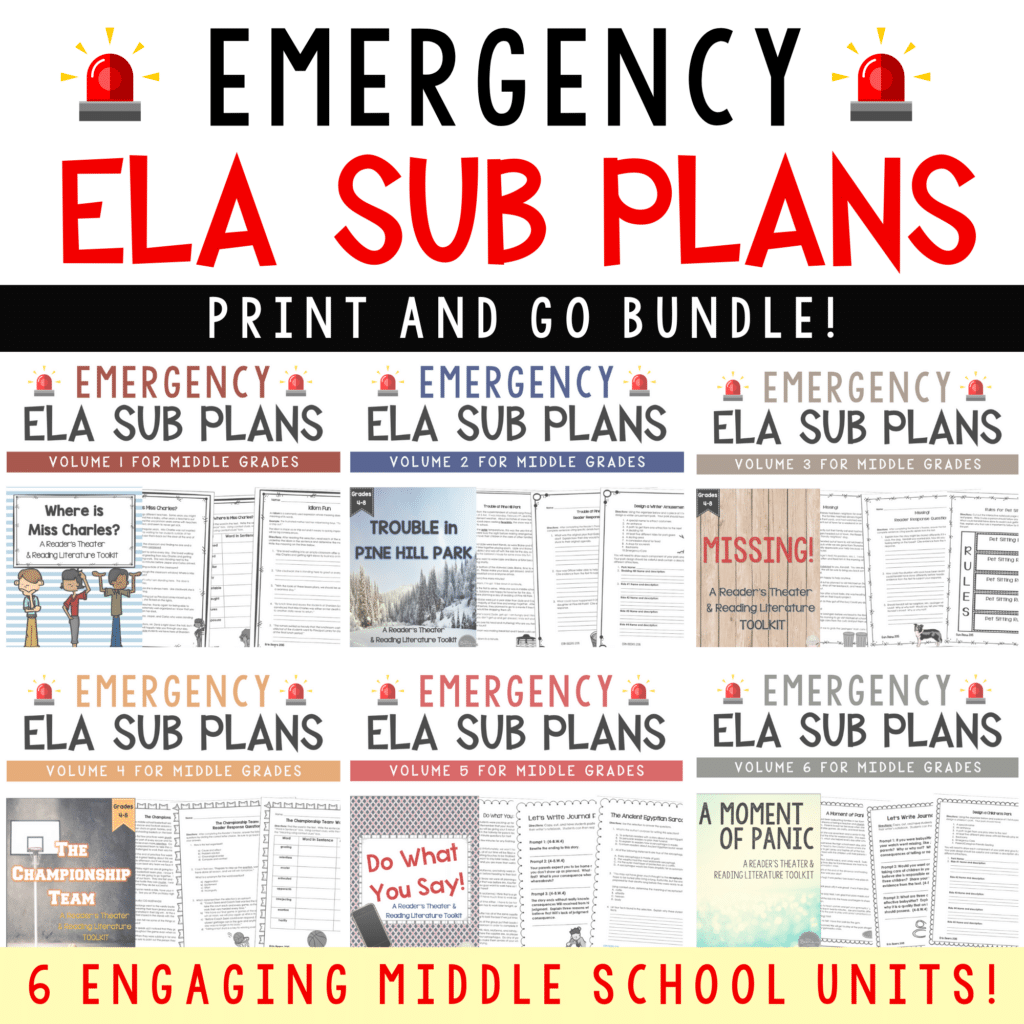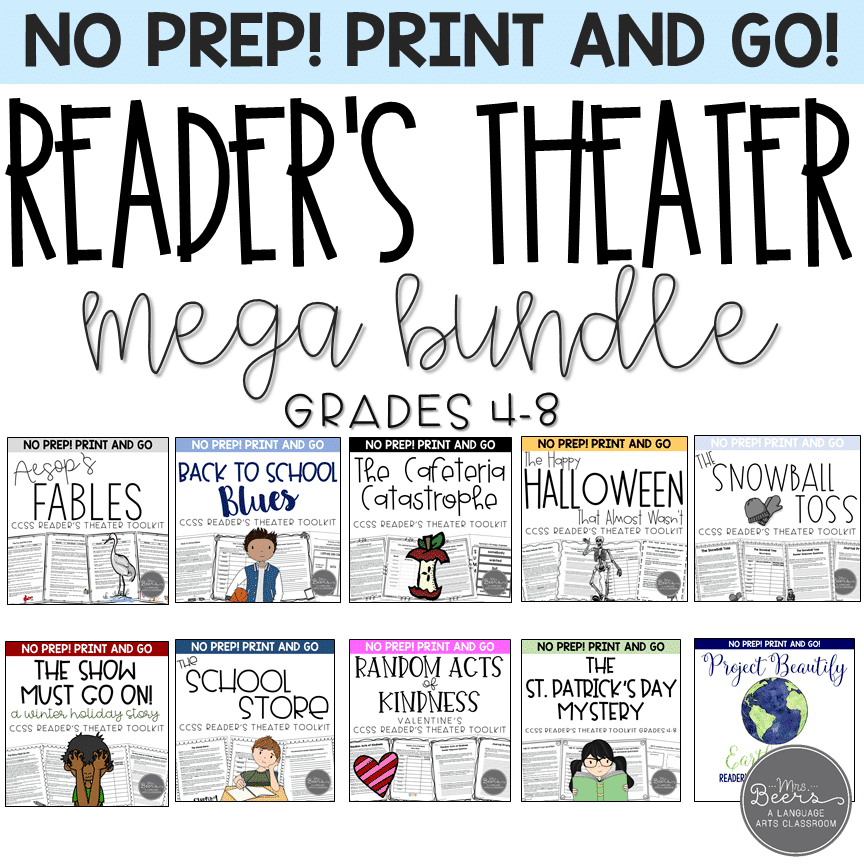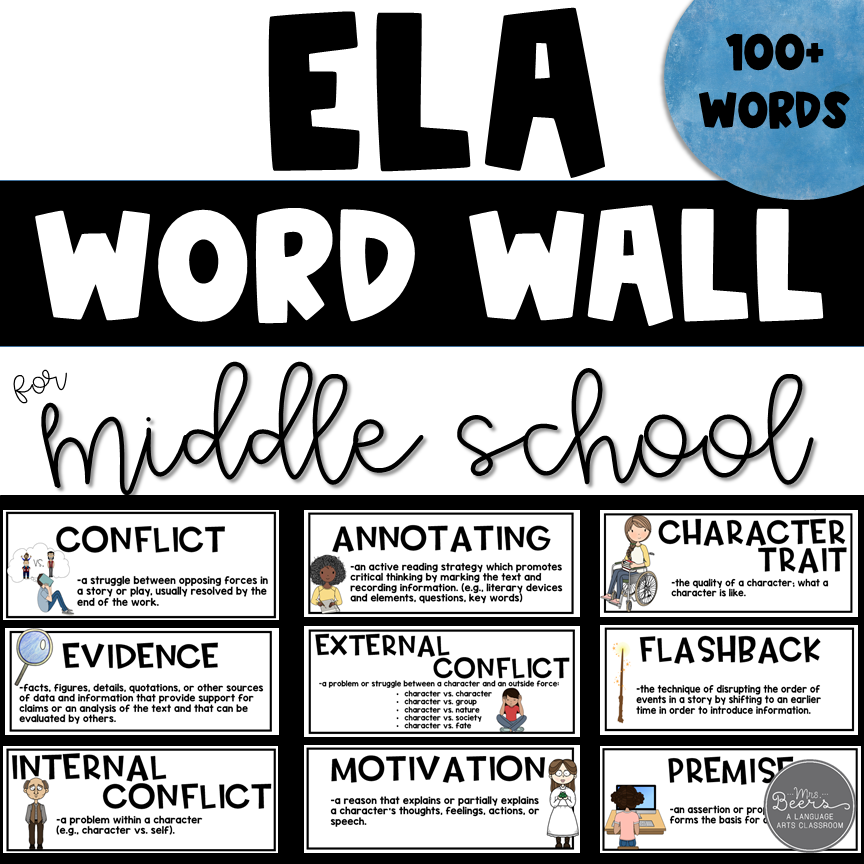With Common Core standards and with so many of our assessments moving to an online format, it is essential that students are able to navigate technology resources successfully and effectively. If you incorporate the Daily 5 framework into your ELA classroom, the Chromebook is one more tool that allows students to engage in the components of read to self, listen to reading, and writing with the opportunity for teachers to move in the direction of paperless.
Why use Digital Assignments?
- Digital resources are paperless, but most can be printed.
- Students work directly in a given file.
- Technology is integrated into instruction.
- Students are highly engaged in their work.
- Common Core aligned.
I do want my students physically writing and using manipulatives to engage in authentic word work experiences, and I need students working with partners for read to someone components. However, there are a few easy ways to use technology while implementing read to self, listen to reading, and writing and word work…
For read to self, students can access sites like Newsela where they can select various leveled articles or text sets that are a good-fit. Students can read the current informational articles, respond to the article they are reading with the Write component, and then submit the end-of-article quiz to the teacher as a comprehension check. Write is a feature that offers open-ended questions or journal prompts about the article and teachers are able to customize which questions they want to ask their students.
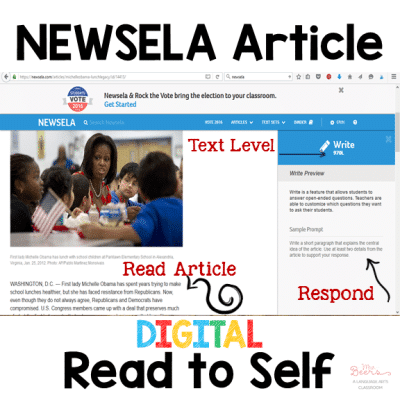
If you haven’t checked out Newsela to expand your informational text selections, it is ideal for classrooms with iPads, laptops, or Chromebooks. The website does have free passages to use if your school doesn’t have a subscription. The free version includes 4 articles per day and you’ll need to create a free parent or teacher account to access the selections. Definitely check it out if you are in search of digital informational text, or a site that allows students to read text and type a written response.
Listen to Reading is one of the components that tends to get eliminated in an upper elementary classroom because most students are reading to learn as opposed to learning to read. However, listening to reading can be both enjoyable and relaxing, and it is ideal to have a few go-to tools that students can utilize. In addition, if you have ELLs in your classroom, listening to reading is an essential component of the Daily 5 as these students work to learn the English language.
One place to find free online read alouds is Storyline. All of their stories are read by celebrities and you can view the videos without using YouTube. The one downside as a middle school teacher is that many of the stories are at the 1st through 3rd grade levels. However, there are several fun selections at the the 4th grade level that can be used for read to self, listen to reading, or for those reading below grade level.
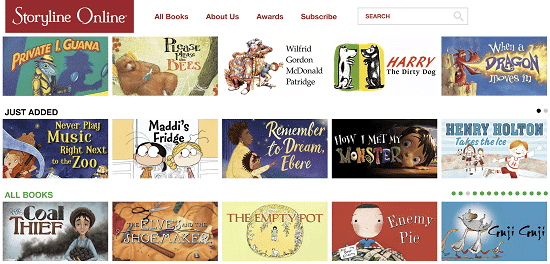
It is tricky to find free online stories that match upper elementary and middle school reading levels. Keep in mind though that listening to reading is a positive, and my big kids have fun listening to some of these stories. YouTube has plenty of hidden gems like this channel, but many districts have YouTube restrictions and the ads are distracting.
ELA teachers are always on the hunt for engaging word work activities. While classroom technology has come a long way since we were in school, the need for spelling skills and word analysis has not changed. Here are some free online resources where students can have a little fun with their word work…
- TheWordSearch.com – As simple website with hundreds of different word searches across every reading level. They also offer a word search creator you can try with your own vocabulary terms.
- Discovery Channel Puzzle Maker – This is purely a puzzle creator tool, so you will need to plan ahead to get the most out of it. The Double Puzzles and Cryptograms can be a fun change-of-pace for word work.
- NY Times Wordle – The most popular word game on the planet is free for everyone. Technically you need to login to save your scores and progress, but for a quick competition, the no-login version works just fine.
Digital Writing can be a challenging component for teachers that are new to Google classroom and online learning. Schools are getting much better at providing technology, but teachers still have to create resources to connect students to their learning. If you are looking to save time or find inspiration for your own resources, I have created several digital and printable writing resources that teachers can utilize with Google Slides.
You can use the resources below to teach a focus lesson, allow students to brainstorm, begin the drafting process, edit, and complete the final piece as students work at their OWN pace, all in Google Slides.
I hope you found a few fun and engaging ways to incorporate technology into your Daily 5 structure! The best part about the digital transformation is new tools are being released every day!